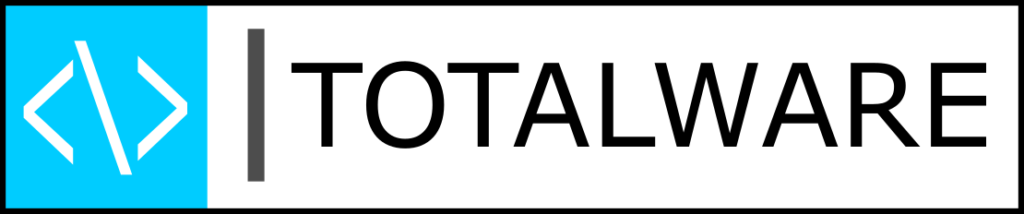Scraping a web page in PHP involves making HTTP requests to the desired webpage, parsing the HTML response, and extracting the desired data from the parsed HTML. Here’s a basic example of how to scrape a web page in PHP using the cURL library and the DOMDocument class:
<?php
// 1. Initialize cURL
$curl = curl_init();
// 2. Set the URL and other options
curl_setopt($curl, CURLOPT_URL, “https://example.com”);
curl_setopt($curl, CURLOPT_RETURNTRANSFER, true);
// 3. Send the HTTP request and get the HTML response
$html = curl_exec($curl);
// 4. Close the cURL session
curl_close($curl);
// 5. Parse the HTML using the DOMDocument class
$dom = new DOMDocument();
@$dom->loadHTML($html);
// 6. Extract the desired data from the parsed HTML
// For example, to get the page title:
$title = $dom->getElementsByTagName(“title”)->item(0)->textContent;
// 7. Print the extracted data
echo “Title: ” . $title;
?>
To scrape images from a website in PHP, you can use the same basic approach as scraping text data from a web page, with some modifications to extract the image URLs and download the image files. Here’s an example of how to do it using the cURL library and the DOMDocument class:
// 1. Initialize cURL
$curl = curl_init();// 2. Set the URL and other options
curl_setopt($curl, CURLOPT_URL, “https://example.com”);
curl_setopt($curl, CURLOPT_RETURNTRANSFER, true);// 3. Send the HTTP request and get the HTML response
$html = curl_exec($curl);
// 4. Close the cURL session
curl_close($curl);
// 5. Parse the HTML using the DOMDocument class
$dom = new DOMDocument();
@$dom->loadHTML($html);
// 6. Extract the image URLs from the parsed HTML
$image_urls = array();
foreach ($dom->getElementsByTagName(“img”) as $img) {
$image_urls[] = $img->getAttribute(“src”);
}
// 7. Download the image files
foreach ($image_urls as $url) {
$filename = basename($url);
$file = fopen($filename, “w”);
$curl = curl_init($url);
curl_setopt($curl, CURLOPT_FILE, $file);
curl_exec($curl);
curl_close($curl);
fclose($file);
}
?>
In this example, we first extract the image URLs from the parsed HTML using the getElementsByTagName method and the “img” tag name. We then loop through the URLs and download each image file using cURL and the fopen and fclose functions to create and close a local file, respectively.
Again, it’s important to note that web scraping may not be legal in all cases, so be sure to check the terms of service of the website you’re scraping and ensure that you’re not violating any laws or regulations. Additionally, be aware that downloading images from a website without permission may be a violation of the website’s intellectual property rights.