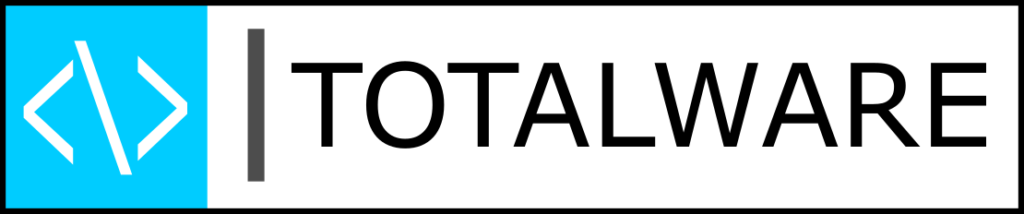JavaScript is a high-level, interpreted programming language that is widely used for creating dynamic and interactive web pages. It’s often used in conjunction with HTML and CSS, and is supported by all major web browsers.
JavaScript enables web developers to add a wide range of dynamic features to web pages, including:
- User interactivity: creating interactive forms, buttons, and other elements that respond to user actions
- Dynamic updates: updating page content without reloading the entire page
- Animations: adding animations and special effects to page elements
- Asynchronous data processing: fetching and processing data in the background without interrupting the user experience
JavaScript is a versatile language that can be used for a wide range of purposes, including:
- Client-side scripting: adding interactivity and dynamic updates to web pages
- Server-side scripting: executing JavaScript code on the server to generate dynamic web pages
- Mobile app development: using JavaScript frameworks like React Native to build mobile apps for iOS and Android
- Game development: using JavaScript frameworks like Phaser to create browser-based games
Whether you’re a beginner or an experienced developer, learning JavaScript can open up a world of new possibilities for creating dynamic and interactive websites and web applications. With the right resources and guidance, anyone can learn how to use JavaScript to create great-looking and functional websites.
There are a few potential pitfalls that learners may encounter when learning JavaScript:
- Not understanding the fundamentals: JavaScript is a complex language, and learners who don’t fully understand the fundamentals may struggle to make progress. It’s important to have a solid understanding of topics like variables, data types, control structures, and functions before moving on to more advanced topics.
- Asynchronous programming: JavaScript’s support for asynchronous programming can be powerful but also challenging to understand. Learners who struggle with asynchronous programming may have difficulty debugging unexpected behavior in their code.
- Framework fatigue: The JavaScript ecosystem includes many popular frameworks and libraries, each with its own set of conventions and best practices. Learners may feel overwhelmed by the number of options and struggle to choose the right tool for the job.
- Cross-browser compatibility: As with CSS, different browsers may interpret JavaScript in slightly different ways, which can lead to unexpected behavior. Learners may need to test their code across different browsers and versions to ensure consistent behavior.
- Security considerations: JavaScript can be used to manipulate sensitive user data, so learners need to be aware of best practices for preventing security vulnerabilities like cross-site scripting (XSS) attacks.